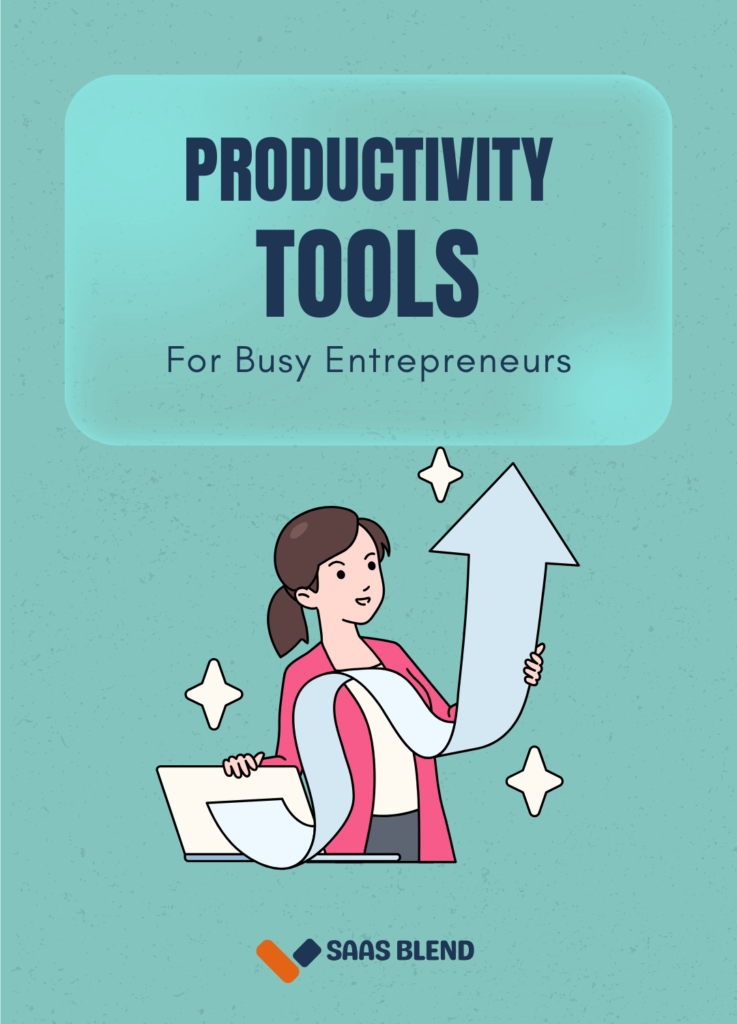Are you a WP Engine user? Well, here’s shocking news for you: in September 2024, WordPress officially banned WP Engine and its subsidiary, Flywheel, from its platform.
The reason? Allegations that WP Engine created a modified version of WordPress (for more profit) that disables crucial features like content revision history.
So, if you’re currently using WP Engine or Flywheel, or are considering them for your WP site, it’s time to explore alternative hosting options.
Let’s discuss the best WP engine alternatives that prioritize the integrity and core values of WordPress for uncompromised hosting.
Quick Comparison Table Of WP Engine Alternatives
Here’s a quick comparison table of the 6 WP Engine alternatives based on pricing, performance, customer support, ease of use, and target users:
| Platform | Pricing | Performance | Customer Support | Ease of Use | Target Users |
| Kinsta | Starts at $35/month | High-performance, Google Cloud-based | 24/7 chat, premium support | Managed WordPress, intuitive dashboard | Agencies, businesses with high traffic |
| Hostinger | Starts at $1.99/month | Great speed, especially at this price | 24/7 chat, strong support | Very user-friendly, simple setup | Beginners, budget-conscious users |
| BlueHost | Starts at $2.95/month | Decent for small sites | 24/7 phone and chat | Simple for beginners | Beginners, small business owners |
| SiteGround | Starts at $3.99/month | Good speed and reliability | 24/7 support, excellent reputation | Easy to navigate, user-friendly | Small to mid-sized businesses |
| DreamHost | Starts at $2.59/month | Solid performance for most sites | 24/7 chat and email | Beginner-friendly, simple panel | Bloggers, small businesses |
| Cloudways | Starts at $12/month | Excellent speed, optimized servers | 24/7 support with expert assistance | Advanced options, more control | Developers, growing businesses |
Reasons To Go For WP Engine Alternatives
WP Engine offers solid WordPress hosting, but it might not be the perfect fit for everyone. Here’s why you might want to consider other options:
Cost
WP Engine’s pricing is on the higher side. While it has great features, the cost can be steep for startups or smaller projects. Many alternatives provide reliable hosting at a lower price.
Resource Limits
WP Engine has resource caps. If your site gets a lot of traffic or sudden spikes, you might run into limits. This can result in extra charges or forced upgrades, which can be frustrating.
Features
WP Engine focuses solely on WordPress. If you need flexibility to use other platforms, you may feel restricted. Other hosts often support more software options and offer better versatility.
Customer Support
Although WP Engine offers support, it might not be the style or speed everyone prefers. If you need faster or different support options, exploring other services could meet your needs better.
Control and Management
WP Engine manages most of the technical aspects for you. But if you prefer more control over your site’s setup and customization, you might find their platform restrictive.
Scalability
While WP Engine can grow with your business, scaling up can be costly and complicated. Other providers might offer smoother, more affordable options as your business expands.
Top 6 WP Engine Alternatives To Host Your WordPress Site
WP Engine is a great hosting option for WordPress sites. Like all other platforms, it has some drawbacks. Here are the best WP Engine alternatives to help you find the perfect fit:
1. Kinsta
Kinsta is a popular alternative to WP Engine and it offers premium WordPress hosting. It is powered by Google Cloud.

So, Kinsta provides top-notch performance and speed. This makes it a reliable option for growing websites.
Key Features
Kinsta offers a variety of features designed to enhance performance and simplify management:
- Google Cloud Platform: Kinsta’s hosting is built on Google Cloud’s fast and secure infrastructure.
- Automatic Daily Backups: Your site is backed up daily, which ensures you can restore it at any time.
- Free CDN & SSL: A built-in Content Delivery Network (CDN) and free SSL are included for faster and more secure browsing.
- 24/7 Expert Support: Kinsta’s support team is available around the clock and offers help from WordPress experts.
- Site Staging: Kinsta offers a staging environment where you can test changes to your site before going live.
Pros
- Blazing Fast Performance: Kinsta’s use of Google Cloud ensures lightning-fast speeds.
- Easy-to-Use Dashboard: Their custom dashboard is intuitive and designed for both beginners and pros.
- Expert-Level Support: You get access to knowledgeable support with a deep understanding of WordPress.
Cons
- Premium Pricing: Kinsta’s plans are more expensive than many competitors, which might not suit smaller budgets.
Best For
Kinsta is great for users who want premium hosting with an intuitive interface and excellent performance.
Pricing
Plans start at $35 per month. While it’s on the pricier side, Kinsta’s features and performance make it a strong option for those who can invest in quality hosting.
2. Hostinger
Hostinger is a popular budget-friendly hosting provider. It is widely known for offering excellent value features at a lower cost.
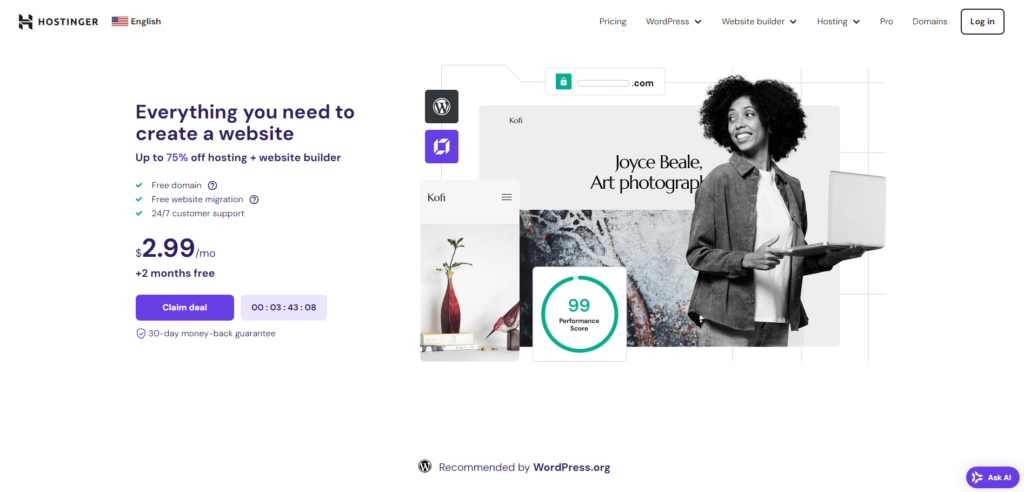
With fast speeds and a variety of features, it’s a great choice for individuals and small businesses looking for affordable hosting without sacrificing performance.
Key Features
Hostinger delivers essential hosting features at a fraction of the cost:
- Free SSL & Domain: Secure your site with a free SSL certificate and get a free domain with certain plans.
- Optimized for WordPress: With LiteSpeed caching and optimized servers, Hostinger ensures fast WordPress performance.
- HPanel: Hostinger’s custom control panel, HPanel, is designed for ease of use, even for beginners.
- 99.9% Uptime Guarantee: Enjoy reliable hosting with minimal downtime, backed by Hostinger’s uptime guarantee.
- 1-Click Installs: Quickly install WordPress and other popular apps with just one click.
Pros
- Extremely Affordable: Hostinger is one of the most budget-friendly hosting providers, perfect for startups and small businesses.
- Fast Load Times: Even at lower pricing tiers, Hostinger delivers strong site speeds and performance.
- Beginner-Friendly: The easy-to-use HPanel and 24/7 support make it accessible for non-tech-savvy users.
Cons
- Limited Features on Basic Plans: Some advanced features like daily backups and advanced security tools are only available on higher-tier plans.
- No Phone Support: Hostinger only offers live chat support, which may be limiting for users who prefer phone assistance.
Best For
Hostinger is ideal for individuals, personal projects, and small businesses looking for a cheap, reliable hosting option with decent performance.
Pricing
Hostinger is one of the most affordable hosting options available, with a pricing that starts at just $2.99 per month.
3. BlueHost
Bluehost is a well-established hosting provider, particularly popular for its affordability and beginner-friendly approach.
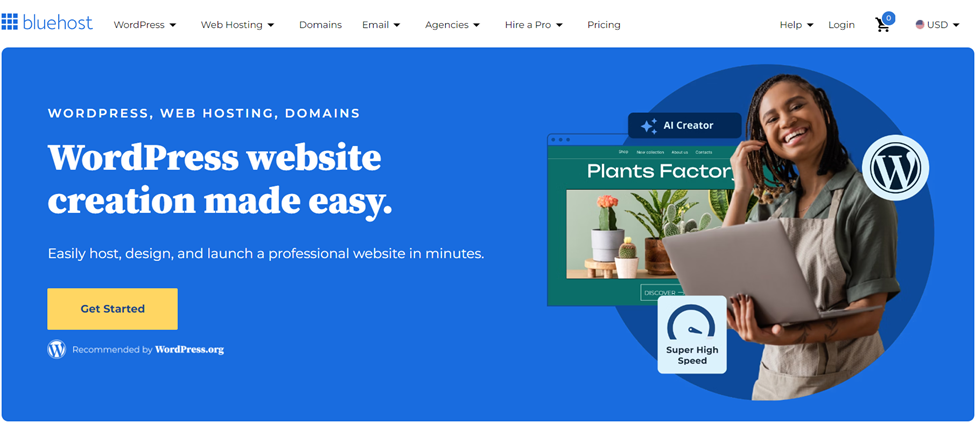
It’s officially recommended by WordPress and is a great option for small businesses and personal websites.
Key Features
Bluehost offers a solid range of features, especially for WordPress users:
- Free Domain for One Year: Bluehost provides a free domain for the first year. So you can easily get started.
- One-Click WordPress Installation: Installing WordPress is a breeze with their one-click setup.
- Free CDN & SSL: Boost security and performance with a free SSL certificate and Content Delivery Network (CDN).
- Unmetered Bandwidth: You don’t have to worry about bandwidth limitations on any of the plans.
- 24/7 Customer Support: Bluehost offers around-the-clock support via phone, chat, or email.
Pros
- Affordable Pricing: Bluehost is one of the most cost-effective hosting options available.
- Beginner-Friendly: With simple setup options and user-friendly interfaces, it’s perfect for beginners.
- Free Domain: The free domain for a year is a great bonus for new users.
Cons
- Upselling of Add-ons: Bluehost tends to push additional services and add-ons during the checkout process.
- Performance on Lower-Tier Plans: While Bluehost is affordable, the performance on its basic plans may not match more premium hosting services.
Best For
Bluehost is best for individuals, bloggers, and small businesses that need reliable hosting at an affordable price.
Pricing
Plans start at just $2.95/month. If you’re a new website owner looking for a budget-friendly option, BlueHost is a perfect pick.
4. SiteGround
SiteGround is a popular hosting provider known for its excellent support and affordable pricing. It’s great for small to medium businesses that want reliable hosting without breaking the bank.
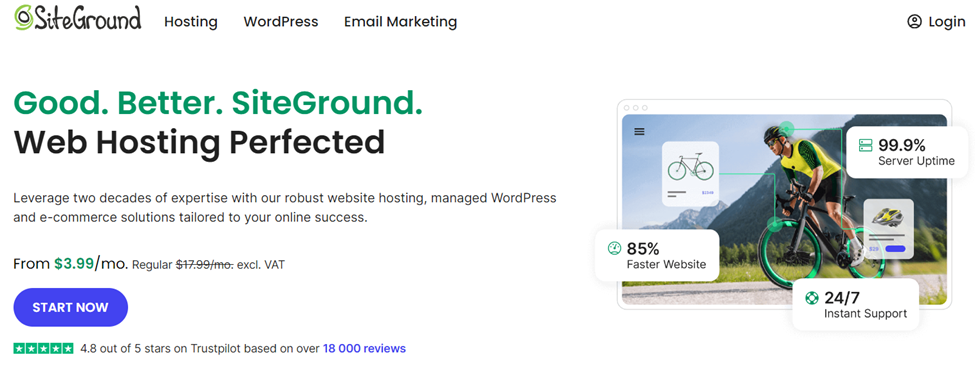
Key Features
SiteGround comes with several standout features that make it a solid alternative:
- Free Daily Backups: You’ll get peace of mind knowing your site is backed up automatically every day.
- Free CDN & SSL: A free Content Delivery Network (CDN) and Secure Socket Layer (SSL) certificate help boost your site’s speed and security.
- SuperCacher: SiteGround’s built-in caching tool ensures faster loading times for your visitors.
- Managed WordPress Updates: SiteGround takes care of WordPress updates for you, so you don’t have to worry about security patches or new releases.
- Free Site Migration: Switching to SiteGround is hassle-free with their free site migration service.
Pros
- Affordable Pricing: Starting at just $6.99 per month, SiteGround is budget-friendly for most businesses.
- Reliable Customer Service: Their support team is known for being responsive and helpful. This makes it a top choice for those who need extra guidance.
- Strong Security Features: With regular backups, free SSL, and security monitoring, SiteGround ensures your website stays secure.
Cons
- Limited Storage Space: The storage space on lower-tier plans can be a bit tight for larger websites.
Best For
SiteGround is ideal for small to medium-sized businesses looking for an affordable, reliable hosting solution with great support.
Pricing
Plans start at $3.99 per month. That’s why SiteGround is an excellent choice for businesses on a budget.
5. DreamHost
DreamHost is a long-standing, reliable web hosting provider for its simplicity, affordability, and solid WP integration. It’s a great option for user-friendly hosting with strong privacy protections.

Key Features
DreamHost offers essential features to ensure smooth website performance and management:
- Free Domain & SSL: Get a free domain for the first year and SSL certificates to secure your site.
- Automated Backups: Daily backups are automatically handled to keep your data safe.
- Unlimited Traffic: DreamHost doesn’t limit traffic. It allows you to grow without worrying about extra fees.
- One-Click WordPress Install: Setting up WordPress is easy with their one-click installation process.
- Custom Control Panel: DreamHost provides its own control panel, which is straightforward and easy to navigate.
Pros
- Affordable Pricing: DreamHost offers budget-friendly pricing plans with great value.
- Strong Privacy Features: DreamHost includes free domain privacy to protect your personal information.
- 97-Day Money-Back Guarantee: One of the most generous refund policies in the hosting industry.
Cons
- Limited Phone Support: DreamHost doesn’t offer direct phone support, which may be a downside for some users.
- Custom Control Panel: While easy to use, it may take time for users familiar with cPanel to adjust.
Best For
DreamHost is ideal for individuals, startups, and small businesses looking for affordable, privacy-conscious hosting with WordPress support.
Pricing
DreamHost’s pricing starts at $2.59 per month, which makes it a cost-effective option for small website owners.
6. Cloudways
Cloudways is a unique managed cloud hosting platform that offers flexibility and scalability by allowing users to choose from various cloud providers.
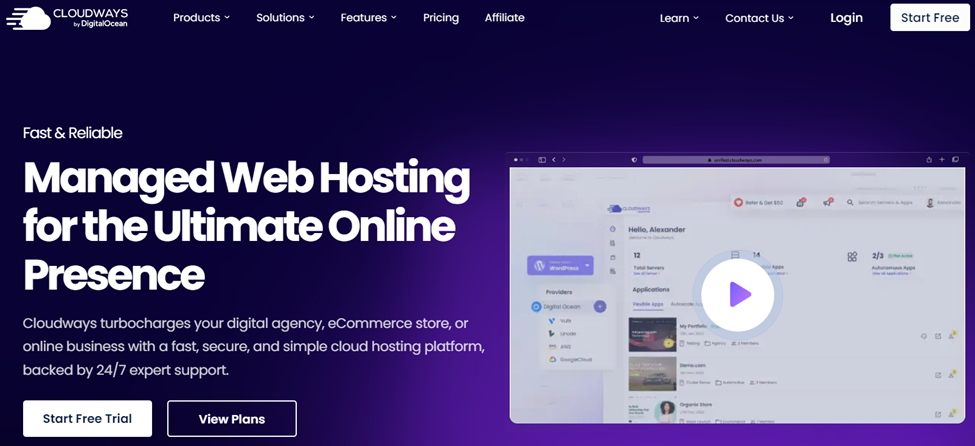
You can choose from popular ones like AWS, Google Cloud, and DigitalOcean. It’s perfect for developers and growing businesses that need powerful hosting solutions.
Key Features
Cloudways stands out for its cloud infrastructure and ease of use:
- Multiple Cloud Providers: Choose from top cloud providers like AWS, Google Cloud, Linode, DigitalOcean, and Vultr.
- Free SSL Certificates: Enhance your website security with free SSL across all plans.
- Pay-As-You-Go Pricing: Cloudways offers flexible pricing where you only pay for the resources you use.
- Advanced Caching: With built-in caching solutions like Varnish, Memcached, and Redis, your site performance gets a significant boost.
- 24/7 Expert Support: Cloudways provides 24/7 support via live chat and ticketing, with advanced add-ons for premium support.
Pros
- Highly Scalable: Easily scale up or down based on your needs, making it ideal for growing businesses.
- Flexible Cloud Choices: You can pick the cloud provider that best suits your requirements and budget.
- Developer-Friendly: Offers SSH and Git integration, along with a staging environment for testing.
Cons
- Learning Curve: Cloud hosting may require more technical knowledge compared to traditional hosting.
- No Email Hosting: Cloudways doesn’t offer built-in email hosting, which you’ll need to set up separately.
Best For
Cloudways is best for developers, agencies, and businesses that need powerful, flexible cloud hosting with advanced features.
Pricing
Pricing starts at $14 per month, with pay-as-you-go flexibility. Though, it depends on the cloud provider and resources you choose.
How to Choose the Right WP Engine Alternative
It’s not easy to choose the right WP Engine alternative, as there are plenty of options in the Before you pick one, consider these factors:
- Budget: Not all hosting providers are created equal. Figure out how much you’re willing to spend and compare features across different price ranges.
- Performance Matters: A speedy website is crucial for user experience and SEO. Look for a host that prioritizes performance optimization.
- Support That Rocks: Things can go wrong. Choose a host with responsive customer support to help you when you need it.
- Developer Tools: If you’re a developer, make sure your host offers features and integrations that streamline your workflow.
- Beginner-Friendly: New to WordPress? Some hosts offer more user-friendly interfaces and additional resources for beginners.
Conclusion
We’ve covered the 6 best WP Engine alternatives, each comes with unique features and benefits for website owners.
When choosing a hosting provider, it’s important to think about your specific needs, whether it’s speed, support, or budget.
Take your time, research, and find the perfect fit for your website! Remember, the right hosting choice can make all the difference in performance and scalability.
So, pick the one that best aligns with your goals and sets you up for success.